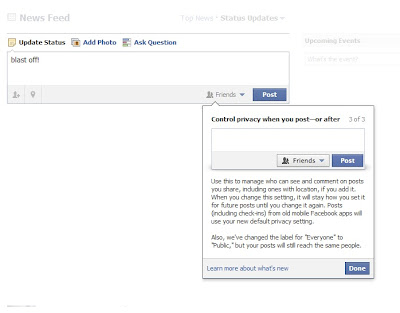Raspberry Pi is a little capable PC a size of a credit card. But dont judge the book by its cover as they say. This tiny computer is build for people and children who want computer at the cheapest price but with community involvement this device turns into an HTPC and some runs Quake 3 on it.
The Raspberry Pi cost from $25 to $35 USD dollars. In a demo, it is being use to run the XMBC and it plays HD video smoothly.
The device is now for sale as pre-order and will be available this February 2012. If you are looking for a cheap HTPC this might be the answer. For more information, visit the Raspberry FAQ and the official site.
The Raspberry Pi cost from $25 to $35 USD dollars. In a demo, it is being use to run the XMBC and it plays HD video smoothly.
The device is now for sale as pre-order and will be available this February 2012. If you are looking for a cheap HTPC this might be the answer. For more information, visit the Raspberry FAQ and the official site.